使用matplotlib plt时出现的问题
在使用matplotlib plt时出现的问题
参考:https://blog.csdn.net/dafu_dafu/article/details/119239639
https://www.csdn.net/tags/NtjaUg5sMzQyODYtYmxvZwO0O0OO0O0O.html
颜色显示诡异
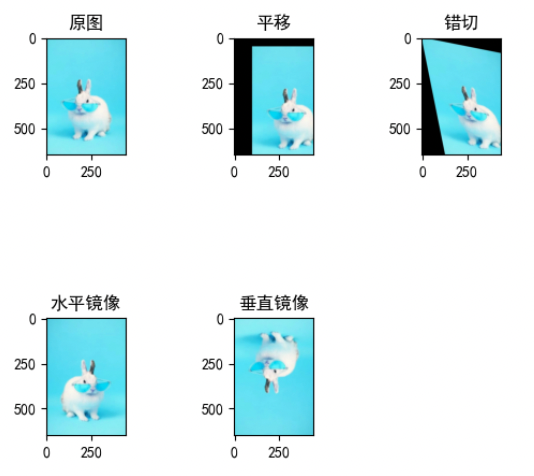
键入以下代码即可解决
img2 = cv.cvtColor(img, cv.COLOR_BGR2RGB)

中文不显示(mac解决办法,win可能也适用)
准备工作
Python常用中文字体
名称 字体 黑体 SimHei 微软雅黑 Microsoft YaHei 微软正黑体 Microsoft JhengHei 使用python查看字体所在位置matplotlib
1
2
3
4
5
6import matplotlib.pyplot as plt
from matplotlib import font_manager
for font in font_manager.fontManager.ttflist:
# 查看字体名以及对应的字体文件名
print(font.name, '-', font.fname)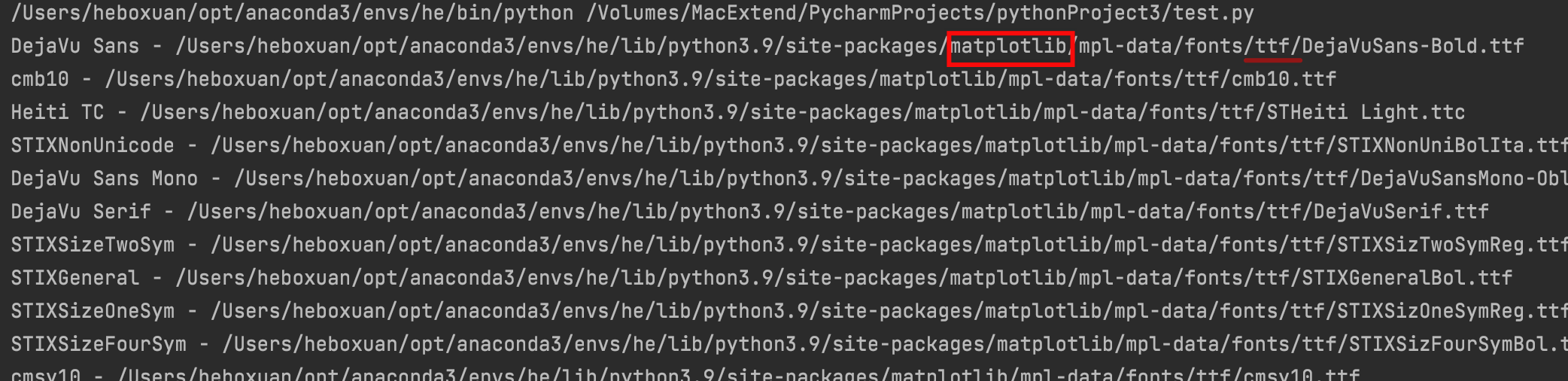
这个matplotlib下的ttf文件夹就是字体所在文件夹
下载字体
Simhei.ttf自行百度下载,将
Simhei.ttf放到上述ttf文件夹下
修改matplotlibrc
matplotlibrc在matplotlib/mpl-data目录下,对matplotlibrc文件进行修改
1 | # 249行左右,去掉注释 |
删除缓存
使用python查看缓存路径,删除缓存文件,重启编辑器,即可解决
1 | import matplotlib |
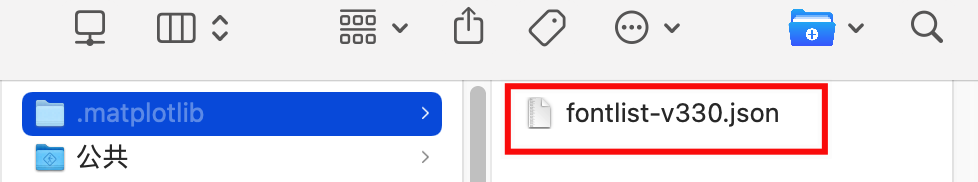
本博客所有文章除特别声明外,均采用 CC BY-NC-SA 4.0 许可协议。转载请注明来自 🔨のblog!
评论





